-
OpenAI Assistant 작동 방식인턴 2023. 12. 28. 14:48
- Assistant는 personality와 function을 설정할 수 있다
- Assistant는 여러 tools에 동시에 access할 수 있다.
- Code Interpreter
- Knowledge retrieval
- Function calling
- Assistant는 persistant Thread에 접근할 수 있다.
- 다양한 형식의 파일에 액세스할 수 있다.(이미지, csv 파일 등)
Objects
Assistant OpenAI의 모델과 호출 도구를 사용하는 전용 AI Thread 어시스턴트와 사용자 간의 대화 세션. 스레드는 메시지를 저장하고 모델의 컨텍스트에 내용을 맞추기 위해 자동으로 잘라내기를 처리합니다. Message 어시스턴트 또는 사용자가 만든 메시지입니다. 메시지에는 텍스트, 이미지 및 기타 파일이 포함될 수 있습니다. 스레드에 목록으로 저장된 메시지.
모델의 컨텍스트 길이를 초과하면 가장 오래된 메시지를 삭제Run 스레드에서 어시스턴트를 호출합니다.
어시스턴트는 구성과 스레드의 메시지를 사용하여 모델과 도구를 호출하여 작업을 수행합니다.
실행의 일부로 어시스턴트는 스레드에 메시지를 추가합니다.Run Step 실행의 일부로 보조자가 취한 세부 단계 목록입니다. 보조자는 실행 중에 도구를 호출하거나 메시지를 만들 수 있습니다. 실행 단계를 조사하면 보조자가 최종 결과에 어떻게 도달하는지 자세히 살펴볼 수 있습니다. Assistant 생성
# 1. 파일 생성 file = client.files.create( file=open("speech.py", "rb"), purpose='assistants' ) # 2. 업로드된 파일로 어시스턴트 생성 assistant = client.beta.assistants.create( name="Data visualizer", description="You are great at creating beautiful data visualizations. You analyze data present in .csv files, understand trends, and come up with data visualizations relevant to those trends. You also share a brief text summary of the trends observed.", model="gpt-4-1106-preview", tools=[{"type": "code_interpreter"}], file_ids=[file.id] # 최대 20개 파일 첨부 가능 # 3. thread 생성 thread = client.beta.threads.create( messages=[ { "role": "user", # 사용자 또는 어시스턴트 "content": "Create 3 data visualizations based on the trends in this file.", "file_ids": [file.id] } ] )Annotation
- file_citation: retrieval tool이 응답을 생성하기 위해 사용한 특정 파일의 인용에 대한 참조 정의
- file_path: code_interpreter tool에 의해 생성된 파일에 대한 참조 포함
문자열을 annotation에 있는 정보로 바꾸는 코드
# message 반환 message = client.beta.threads.messages.retrieve( thread_id="...", message_id="..." ) # message_content 반환 message_content = message.content[0].text annotations = message_content.annotations citations = [] # annotation 반복 & 각주 추가 for index, annotation in enumerate(annotations): # Replace the text with a footnote message_content.value = message_content.value.replace(annotation.text, f' [{index}]') # Gather citations based on annotation attributes if (file_citation := getattr(annotation, 'file_citation', None)): cited_file = client.files.retrieve(file_citation.file_id) citations.append(f'[{index}] {file_citation.quote} from {cited_file.filename}') elif (file_path := getattr(annotation, 'file_path', None)): cited_file = client.files.retrieve(file_path.file_id) citations.append(f'[{index}] Click <here> to download {cited_file.filename}') # Note: File download functionality not implemented above for brevity # Add footnotes to the end of the message before displaying to user message_content.value += '\n' + '\n'.join(citations)Runs & Run Steps
run = client.beta.threads.runs.create( thread_id=thread.id, assistant_id=assistant.id, model="gpt-4-1106-preview", instructions="New instructions that override the Assistant instructions", tools=[{"type": "code_interpreter"}, {"type": "retrieval"}] # 다 정의 가능 )Run lifecycle
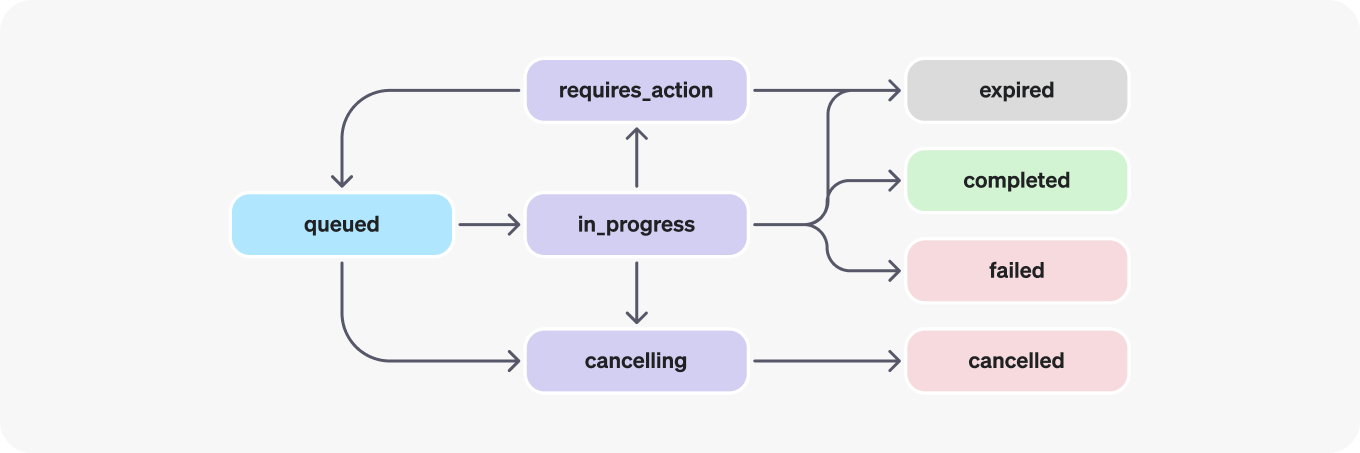
queued runs가 처음 생성되거나 required_action이 완료되면 in_progress 상태로 이동 in_progress 모델과 tools를 사용하여 단계 수행.
run steps를 통해 run 진행 상황 확인completed Run 완료된 상태.
Assistant가 수행한 모든 단계 확인 가능requires_actions Function calling tool을 사용하면 run -> required_action 상태로 이동
Run이 실행되기 전에 required_action 함수를 실행하고 출력을 제출해야함.
expires_at이 10분 동안 출력이 안되면 expired 상태로 변경됨expired Function calling의 output이 expires_at 이전에 안나오면 발생.
또는 실행이 너무 오래걸리고 expires_at(10분) 초과하면 run이 만료됨cancelling in_progress run을 취소할 수 있음
Cancelling 시도가 성공하면 cancelled 상태로 이동cancelled Run이 성공적으로 취소됨 failed 실패의 타임스탬프는 failed_at 아래에 기록됨 Run Steps
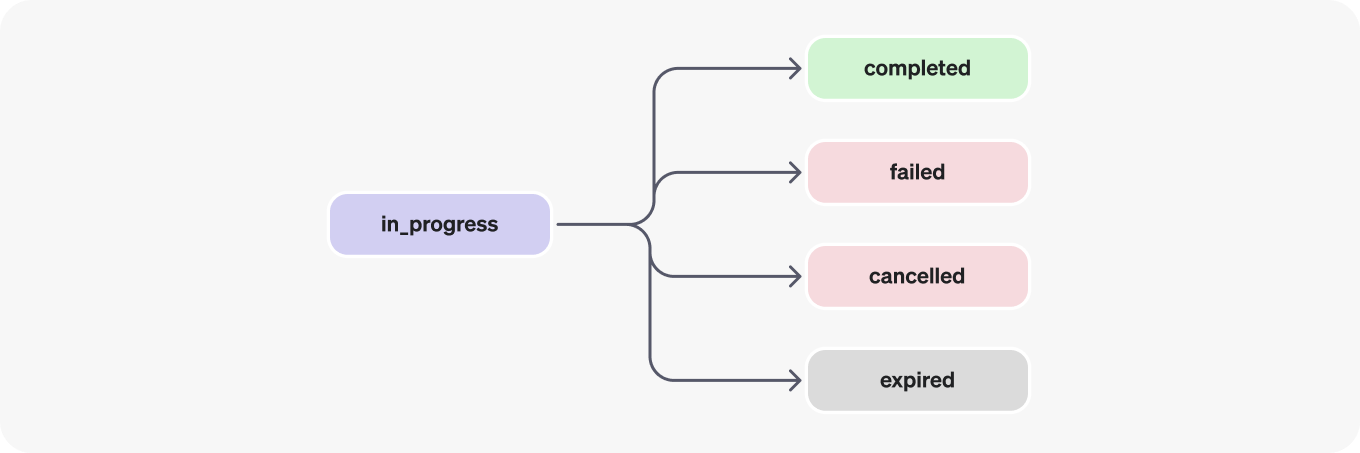
step_details field에 세부 정보 저장 - message_creation: Assistant가 thread에서 메시지를 생성할 때 사용
- tool_calls: 어시스턴트가 tools를 호출할 때 생성.
'인턴' 카테고리의 다른 글
OpenAI Assistants API v2 stream 오브젝트의 in/outbound (0) 2024.06.03 GraphQL (1) - schema, query, response (1) 2024.01.19 GraphQL 알아보기 (0) 2024.01.18 OpenAI Assistant Tools (1) 2023.12.28